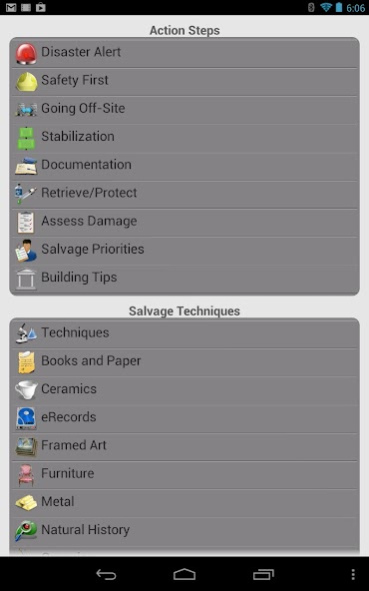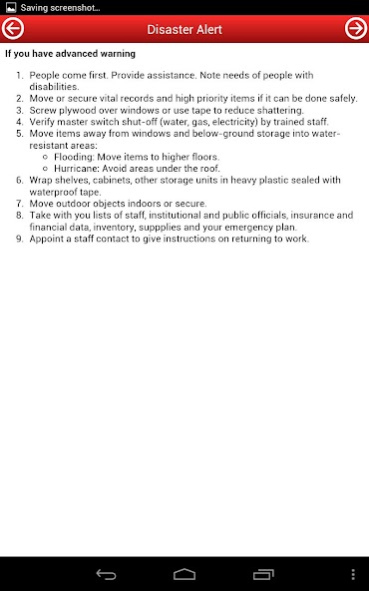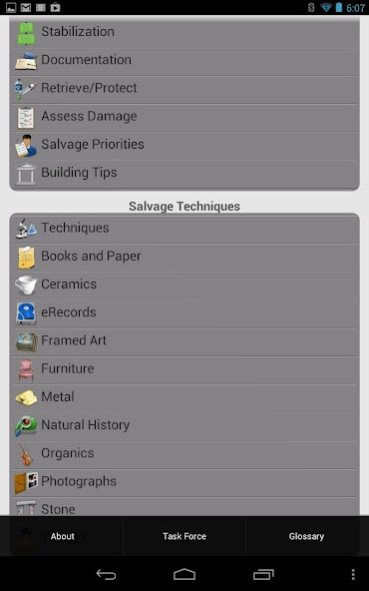Emergency Response and Salvage 1.0
Free Version
Publisher Description
ERS outlines critical stages of disaster response, such as stabilizing the environment and assessing damage. It will help users protect precious collections and significant records, access reliable information instantly, and save damaged objects.
Developed by the National Center for Preservation Technology and Training (NCPTT) and based on Heritage Preservation's popular Emergency Response and Salvage Wheel, this app provides practical salvage tips for nine types of collections: photographs, books and documents, paintings, electronic records, textiles, furniture, ceramics/stone/metal, organic materials, and natural history specimens.
Content for this application is under copyright to Heritage Preservation, Inc. Software developed by NCPTT.
About Emergency Response and Salvage
Emergency Response and Salvage is a free app for Android published in the Reference Tools list of apps, part of Education.
The company that develops Emergency Response and Salvage is NCPTT: Jorge Alberto Rodriguez & Sean M. Clifford. The latest version released by its developer is 1.0.
To install Emergency Response and Salvage on your Android device, just click the green Continue To App button above to start the installation process. The app is listed on our website since 2012-11-17 and was downloaded 16 times. We have already checked if the download link is safe, however for your own protection we recommend that you scan the downloaded app with your antivirus. Your antivirus may detect the Emergency Response and Salvage as malware as malware if the download link to com.ncptt.ERS is broken.
How to install Emergency Response and Salvage on your Android device:
- Click on the Continue To App button on our website. This will redirect you to Google Play.
- Once the Emergency Response and Salvage is shown in the Google Play listing of your Android device, you can start its download and installation. Tap on the Install button located below the search bar and to the right of the app icon.
- A pop-up window with the permissions required by Emergency Response and Salvage will be shown. Click on Accept to continue the process.
- Emergency Response and Salvage will be downloaded onto your device, displaying a progress. Once the download completes, the installation will start and you'll get a notification after the installation is finished.